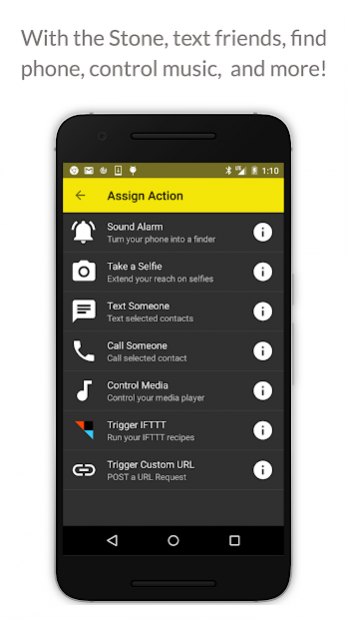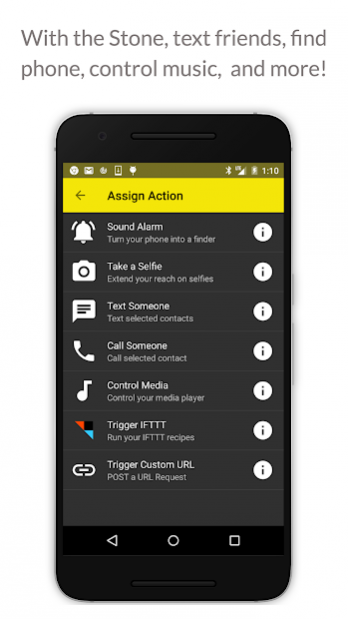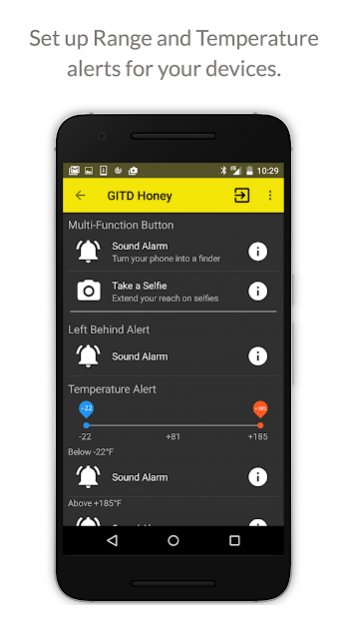Pebblebee: Stone 2.0.576-20190523
Free Version
Publisher Description
The free PebblebeeⓇ app is designed to work with Pebblebee devices including the Honey item tracker and Stone smart button.
Pebblebee app features include:
Use as a phone finder
Crowd GPSⓇenabled
Left Behind alert to prevent loss
Share with your friends for easy finding
Compatible with Bluetooth Low Energy 4.0 enabled Smartphones and Tablets
Order your Pebblebee devices now at www.pebblebee.com.
The Pebblebee Stone: the smart shortcut button.
- A convenient shortcut button to your phone. Use it to automate routines or as a remote control whenever your phone is inaccessible or unsafe to use.
- Program tasks that trigger at the press of a button like “Find my phone”
- Temperature, motion, and connection sensor
- Replaceable battery that lasts up to 1 year
The Pebblebee Honey: a versatile key finder. tag it. track it. find it.
- Your personal Lost and Found. Never lose anything with the Honey.
- Multi function button includes a Find Your Phone feature or remote camera shutter for taking selfies from a greater distance.
- Loud buzzer and LED light to help you quickly find your lost items
- Replaceable battery that lasts up to 1 year
Compatible with Bluetooth 4.0 devices (HTC One M8, Samsung Galaxy SIV/SV, Samsung Galaxy Note 3, Nexus 4, Nexus 5 and other BLE4.0 compatible android devices).
Requires Android version 4.4 or later. For best performance use 5.0 or later.
The Pebblebee app only works with Pebblebee devices such as the Stone, Honey, Hornet, Dragon, and future devices. To purchase more visit us at www.pebblebee.com.
Instagram us @ www.instagram.com/pebblebeeinc
Like us @ www.facebook.com/pebblebee
Follow us @ www.twitter.com/mypebblebee
About Pebblebee: Stone
Pebblebee: Stone is a free app for Android published in the Food & Drink list of apps, part of Home & Hobby.
The company that develops Pebblebee: Stone is Pebblebee Inc.. The latest version released by its developer is 2.0.576-20190523. This app was rated by 1 users of our site and has an average rating of 1.0.
To install Pebblebee: Stone on your Android device, just click the green Continue To App button above to start the installation process. The app is listed on our website since 2019-05-23 and was downloaded 42 times. We have already checked if the download link is safe, however for your own protection we recommend that you scan the downloaded app with your antivirus. Your antivirus may detect the Pebblebee: Stone as malware as malware if the download link to com.pebblebee.app.hive is broken.
How to install Pebblebee: Stone on your Android device:
- Click on the Continue To App button on our website. This will redirect you to Google Play.
- Once the Pebblebee: Stone is shown in the Google Play listing of your Android device, you can start its download and installation. Tap on the Install button located below the search bar and to the right of the app icon.
- A pop-up window with the permissions required by Pebblebee: Stone will be shown. Click on Accept to continue the process.
- Pebblebee: Stone will be downloaded onto your device, displaying a progress. Once the download completes, the installation will start and you'll get a notification after the installation is finished.